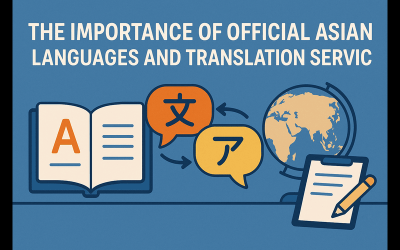With the world becoming one big global village, the translation of documents into multiple languages becomes increasingly important. Be it legal contracts, research, or business reports, you are supposed to get proper translations for a scanned document. The guide below highlights the key steps for translating scanned documents, from considering file formats to being able to handle various known challenges and key tasks associated with editing.
Steps to Translate a Scanned Document
Translation of a scanned document involves a variety of steps to ensure the final product is accurate and professional. In that light, follow these steps to make it easy:
Step 1: Scanning and Preparation of Your Document Ensure a High-Quality Scan: You have to scan the document in high resolution to ensure clarity of texts and details. A high-resolution scan allows the translation to have fewer errors. Save in the Right Format: Save your scanned file in a format you are probably used to, such as PDF or TIFF. These are widely supported formats and can keep both the layout and the content of a document intact.
Step 2: Convert Scanned file to editable text by means of OCR: This software will convert the image into machine-readable text. Character recognition software-including, but not limited to, Adobe Acrobat, ABBYY FineReader, and Tesseract-can recognize characters in an image and transfer these into editable text. Editing Text Accuracy: Once the text is converted using OCR, go through it to ensure that there are no mistakes in the extracted text. This is because the OCRs can be a bit finicky with unusual fonts or lower-resolution scans, which is why careful checking is important.
Step 3: Translate the Extracted Text Hire a Professional Translator: You should hire a professional translator who would be able to handle the nuances of language. You shall provide them with the OCR-converted text and its background for precision. Translation Software: The use of Computer-Assisted Translation will provide consistency in repeated words within the text, let alone huge volumes of documents.
Step 4: Editing and Proofreading Translation Quality Assurance After translation, go through the document again to check any grammatical errors, inconsistencies, or any format discrepancy. This proofreading will make sure the paper becomes what you want. Let the Translation Maintain the Source Document Formatting The translated document should represent the actual format and layout of the original document. This will be really helpful in maintaining professionalism, especially for formal documents.
Document Translation Services
Looking for a Quick and Convenient Way to Get Professional Document Translation Service? Click the Button Below for Our Online Translation Service!
Get a QuoteCommon Formats for Scanned Documents
Worth knowing are a number of file types that one may be confronted with when translating scanned documents:
PDF-Portable Document Format:
Pros: This is a commonly used format that carries both the layout and the content. Cons: Avoid password protected or encrypted PDFs because these will make things more difficult to translate.
TIFF-Tagged Image File Format:
Pros: Scans will remain high in quality and more detailed. Cons: TIFF files are big, which may make the process of processing slower.
JPEG-Joint Photographic Experts Group:
Benefits: Easy to use; common for image files. Considerations: Compression in JPEG can reduce quality, perhaps impacting OCR accuracy.
Portable Network Graphics (PNG):
Benefits: High-quality images (lossless compression). Considerations: Like TIFF, PNGs can be larger but maintain quality better.
Post-Translation Editing
Once the translation is complete, the document must go through post-translation editing to ensure it is ready for use:
- Proofreading: Thoroughly check the translated text for any errors or inconsistencies. This ensures the translation faithfully reflects the original content.
- Adjust Formatting: Make sure that the formatting, fonts, and layout of the translated document match the original, especially for professional or formal presentations.
- Final Review: Compare both the original and translated documents side by side to ensure that no information has been lost or misrepresented.
Certified Translation ServicesGet your documents translated and certified by a professional translator in 120+ languages with 24 hour delivery. Get a Quote |
Scanned Document Digitization
It will be great if physical documents are converted to digital formats in a step-by-step procedure listed below:
- Scanning: Documents can be scanned using high-resolution scanners.
- OCR conversion: Scanned images have to be changed to editable and searchable text using OCR software.
- Digital Storage: The converted text should be stored in applications like Word or PDF with retrievals, making it practical and accessible.
Challenges to Translate Scanned Documents
Translation of scanned documents can be challenging in several unique ways which affects the quality of translation in :
- Limitations of OCR: OCR is never perfect, and there is a possibility that it may incorrectly recognize characters, especially for poor-quality scans or those with complex fonts.
- Quality of Document: Poor resolution of the scanning or unclear images will create difficulties for OCR and may provide errors in text.
- Preservation of Format: Sometimes, reproduction of look and layout of the original document is difficult and may involve complex formatting or graphics.
- Language Nuances: Technical terms and nuances of translation require expert knowledge to translate.
The process of translation of a document is completed with the following detailed steps and using the right tool. Quality, diligence, and thoughtful editing will make your documents professional, precise, and ready to use in different languages and regions.
 Rana Maalouf
Rana Maalouf