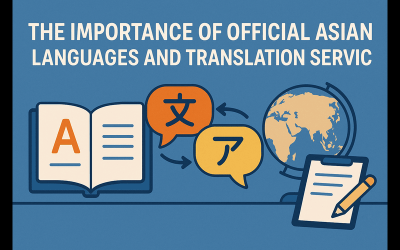The niche of digital content creation requires the right desktop publishing tools for the production of quality documents, brochures, magazines, and other printed and digital media. If we are the ones who always prefer to watch the DTP software landscape evolve, it becomes clear that it is evolutionary, with a lot of choice options available to cater to different requirements and skill levels. We have listed some of the best DTP software for 2024 and described their features, strengths, and the ideal use case for each.
1. Adobe InDesign
Overview:
The industry standard in desktop publishing, Adobe InDesign, features all the advanced tools that integrate seamlessly with all other apps within the Adobe Creative Cloud suite of apps. It is perfect for a plethora of publishing projects.
Key Features:
Professional Layout Tools: InDesign offers professional-level design and layout for complicated multipage documents.
Adobe Creative Cloud Integration: It offers seamless import and export of files with other Adobe applications, such as Photoshop, and Illustrator.
Typography and Graphics: It has support for extensive typography and a wide variety of graphic formats, allowing your documents to be polished and professional.
Collaboration: It has shared projects and version control for projects.
Ideal For:
Hypertrophic in its features, InDesign is best suited for professional designers, publishers, and marketing teams creating the top end of print and digital media. It is either too confusing for the amateur or too powerful for experienced hands.
2. QuarkXPress
Description:
Since the days of desktop publishing, QuarkXPress has been the mainstay. More known for its reliability and comprehensive set of features, though strong, InDesign still has a competitor in QuarkXPress.
Core Features:
Professional Design and Layout Tools: It has various sophisticated design tools that are used to create overly complex layouts and designs.
Digital Publishing: It facilitates digital publishing with formats like HTML5 publication and mobile apps.
Flex Layouts: This module will let designers create responsive Web designs right inside QuarkXPress.
No Subscription Required: Unique in the industry, QuarkXPress comes with a perpetual license model which may prove to be very cost-effective for users overall.
Ideal For:
QuarkXPress is the ideal application for designers or publishers highly interested in a one-time paid license and not subscriptions. A well-known feature can be applied in both print and digital publications.
3. Affinity Publisher
Overview:
Serif’s Affinity Publisher is the youngest brother in the DTP software family, yet within no time, it has proved a cost-effective alternative to Adobe InDesign—the same basket of goodies but at a fraction of the cost.
Key Features:
Seamless Integration with the Rest of the Affinity Suite: Publisher works seamlessly with Photo and Designer, thus providing a complete design workflow right from the initial concept, be it photo editing or vector graphics creation, up to its laying out into items like brochures, books, magazines, newsletters, and posters.
Easy-to-use Interface: Its interface is quite user-friendly and is usable by anyone, even those with the least experience.
Professional Layout Tools: Development of expert pages, image frames, text wrapping, and more can be accomplished with advanced layout tools found in Affinity Publisher.
Constantly Improving: Because the Serif is sure to bring out constant updates with new features and important improvements, this is a significant plus for a customer who buys it.
Ideal For:
Affinity Publisher naturally appeals to freelance designers and small businesses seeking powerful desk publishing without an exorbitant price tag. The intuitive nature of its interface also makes the software more accessible to beginners.
4. Scribus
Overview:
Scribus is free, open-source desk publishing software that has been available for a prolonged period. It offers most of the features necessary for creating professional-grade documents, and best of all, it is free.
Key Features:
Broad Choice of Layout Tools: Scribus offers all the design structure tools, right from the core up to complicated layout tools involving a myriad of file types.
PDF Creation: At the end, PDF preparation to go to a commercial print, it provides strong PDF creation tools.
Color Management: It contains very specialized color management facilities to ensure that the color is accurate on the printed page.
Full Documentation: The community behind Scribus also comes with full documentation and support, which makes it easier for a new user to easily familiarize themselves with the software.
Ideal For:
Scribus is ideal for people who are sensitive to price, nonprofits, and educational institutions who need the power of DTP tools without the associated price. It is also suitable for every wannabe open-source lover.
5. Microsoft Publisher
Overview:
Microsoft Publisher is another easy desktop publishing software integrated into the Microsoft Office application. Compared to others on this list, Publisher is less endowed but is well-designed and integrated into all the applications of Microsoft Office.
Main Features:
Simple User Interface: The interface of Publisher is straightforward to navigate.
Template Library: The software has in place a large library of templates for different forms of publications, from brochures to newsletters.
Office Suite Integration: You can easily bring content from within Word, Excel, and other Office applications.
Affordable: Seeing it as part of the Office suite makes Publisher very pocket-friendly, especially for many who are subscribers to Office 365.
Ideal For:
Because it does not try to do as much or be as powerful as those more advanced packages, Microsoft Publisher may be just what smaller businesses, schools, and individuals need to provide professional-looking documents without the overhead of learning and using more advanced DTP software. This integration with Microsoft Office works very well for those already working with other Office products.
Desktop Publishing Service
Professional Desktop Publishing Service in Various Formats. Get A Quote for Online DTP Service Now!
Get a QuoteConclusion
The need, budget, and skill are the major factors in selecting the right desktop publishing software. Among professionals in design and publishing, Adobe InDesign and QuarkXPress serve as exceptionally good choices because of their advanced features and strong performance. Cost-effective software with ease of use is covered by Affinity Publisher, while on the powerful free software end, Scribus does justice to sensitive budgeting. For those who need something simple and integrated within the Microsoft Office universe, Microsoft Publisher is ideal.
Therefore, you will be able to bring your creative project alive in the best way possible with the appropriate use of strengths and ideal use case scenarios of each software.
 Rana Maalouf
Rana Maalouf